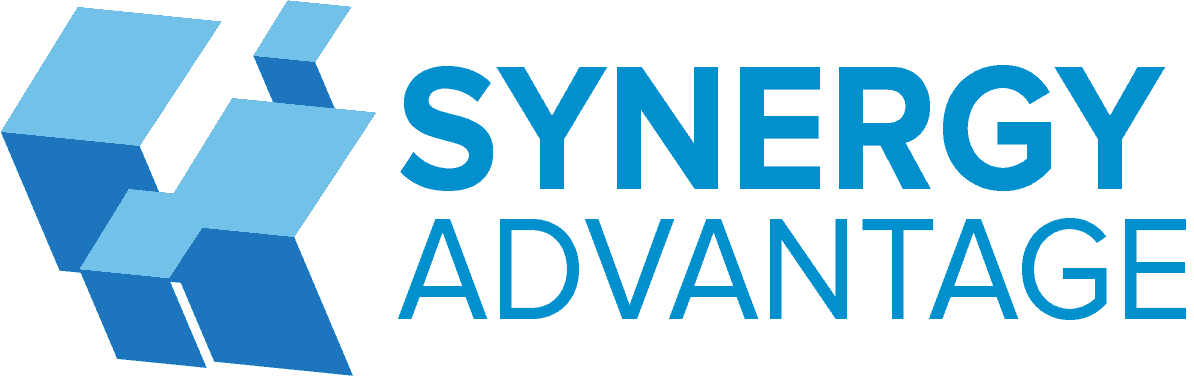There can be little doubt that a strong digital presence is essential for any business. When potential clients are browsing your website and comparing it to other companies, they’re evaluating whether or not you have the resources necessary to provide them with what they need, when they need it. This means that improving your site speed will help you stand out as a serious player in the industry. Still not convinced? Here are five ways you can boost the speed of your site:
Why is site speed important?
Site speed is a key factor in the user experience, and it’s important to understand why. Because of its importance, site speed can be used as an SEO ranking signal. When you’re trying to rank high on search engines like Google or Bing, your pages need to load quickly so that users can get what they want as soon as possible. If your content isn’t loading quickly enough (or at all), then potential customers may leave without completing their purchase or signing up for a service. This means that if you want more sales from your website traffic—and thus more revenue—you’ll need fast-loading sites!
How can you increase site speed?
- Use a CDN. A Content Delivery Network (CDN) is an online service that caches copies of webpages and file uploads, so they can be served from multiple locations. This reduces latency, the time it takes for a request to reach the server and be processed.
- Use a CDN with your database, too! If you’re using MySQL or MariaDB for database storage—and I highly recommend it if you don’t know what those mean—you should look into using one of these solutions instead: CloudPHP or CloudMySQL.
Compress and minify files
Compression is the process of reducing file size, while minification is a step before compression. Both techniques can be used to reduce the number of bytes that your web pages will use when sent from server to browser.
- Compression: This involves using fewer bytes to store information in a file (the more compressed files are smaller). For example, if you’re sending an image for 100 pixels wide and 20px tall, then each pixel takes up 0.2 bytes—but if you were able to compress this into just two bytes (e.g., 0x03), then it would take only 0.01% less space than what was originally sent!
- Minification: This removes unused characters or whitespace from code so that they don’t add up unnecessarily during loading time—saving bandwidth while still keeping things clear enough for users who might want more information about where things are happening within these lines of code!
Reduce redirects
Redirects are a common occurrence on website, especially when there are many pages or sub-domains. Redirects can slow down your site, as well as make it harder for search engines to crawl your site.
They can cause broken links and 404 errors, which leads to poor user experience and lost traffic.
Redirects also create problems with analytics tracking, which is important if you’re trying to optimize the performance of your digital channels (e-commerce store).
Optimize images for the web
Optimizing images for the web is a key to improving site speed. You can use tools like TinyPNG, ImageOptim and ImageAlpha to compress your images and make them lighter in size.
Take advantage of browser caching
The first thing to know about browser caching is that it’s not just for speeding up your site. In fact, you should use it to improve the load time of all assets on your site. By storing the results of requests in advance, browsers can use them whenever they need them. This can be especially useful for images and JavaScript, which are often fetched by users multiple times per page visit.
Caching also improves performance because once an image or script has been stored in a cache (or “cached”), no further processing needs to occur in order to display it—the result will be displayed immediately at no extra cost!
Minimize HTTP requests
The first step to improving your site speed is minimizing HTTP requests. This can be done by reducing the number of HTTP requests from your web server, and also by optimizing CSS sprites.
You can also use a content delivery network (CDN) for better results when it comes to site speed. A CDN is a network that caches copies of files on servers around the world so that they’re closer than before, which reduces latency and speeds up websites in general because there’s no need for them all over again by traveling back and forth between locations multiple times per page load (or any other action).
Finally, if you’re still having trouble with loading times on your site despite these methods being tried out already then consider using caching plugins like w3 Total Cache or Yandex Disk Cache instead – these will help optimize how effectively your pages are stored locally so that they don’t take too long once loaded into memory later on!
Improving your website’s load time is essential in boosting the user experience, but how can you go about it?
- Speed is crucial to a smooth and enjoyable online experience. It’s one of the most important factors that determine whether or not people will stick around on your site.
- Your website needs to be fast enough so that users don’t have any issues with loading times, or they’ll likely leave before even getting started with what they came for (which could result in lost revenue).
- You need to make sure that all pages are loaded as quickly as possible so nothing gets left out or forgotten about by users who are trying hard enough not just read something but get through it quickly too!
Conclusion
We know that many of you are already doing a lot to improve the speed of your sites and reduce their load time, but there are always new ways out there. We hope this article has given you some ideas on how to further optimize your website for faster load times. If you have any other suggestions, feel free to share them below!